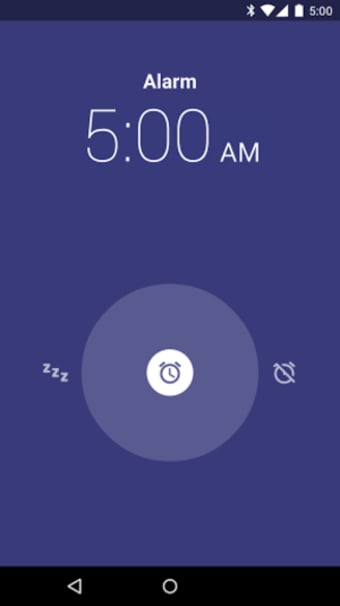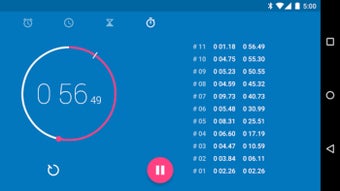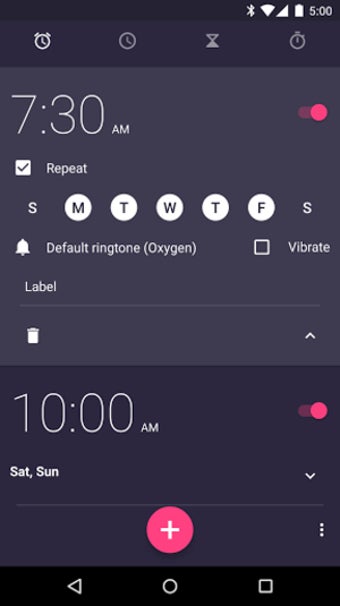An all-in-one time tool
The Clock app is a free utility tool that combines all of the functions that you might require for telling the time. Developed by Google LLC, this clever little app provides you with the time of day or night as well as keeps track of time zones around the world.
It also allows you to set alarms, reminders, and timers and use the tool as a stopwatch. What's more, you can pair the Clock app with wearable devices such as a smartwatch. That way, you can easily tell the time and get other information with a flick of a wrist.
Easy to use, versatile, and sleep-friendly
The Clock app is a nifty tool offering a clean interface that is easy to navigate. All functions are easily accessible on the main screen. It allows you to set multiple alarms and set reminders for events, making it perfect for people with busy schedules. Additionally, the app has two styles: analog and digital, so you can display the time in your preferred layout.
One unique feature that sets this app apart from other clock tools is the bedtime setting. It allows you to set a consistent bedtime for better sleep. This includes setting a regular wake-up alarm for any day of the week and a bedtime setting that reminds you to silence your device based on the time you set. This is perfect for those who have trouble sleeping or maintaining a consistent sleep schedule.
Despite its numerous benefits, the app has a few downsides that make it frustrating to use. One of them is the alarm stop button is too large that you can accidentally hit it instead of the snooze button. Additionally, there are issues with the snooze feature that fully disable the alarm instead, which can cause you to wake up later than you intend to.
A dependable time tool
Overall, the Clock app is a must-have for anyone looking for a reliable and efficient time tool. It offers various features that make it perfect for people with busy schedules or those who have trouble sleeping. Despite a few minor disadvantages, the app's overall usefulness and efficiency make it an excellent choice for anyone looking for a dependable alarm app.